How to restart the macbook
How to restart the macbook
If you have problems with your MacBook, if one orseveral applications do not respond, instead of the cursor on the screen, an iridescent spinning ball and the MacBook does not respond to keystrokes, do not be afraid. There are several methods for how to deal with these problems and restart the MacBook without harming it.

You will need
- Macbook
Instructions
1
Reboot the MacBook via analogThe Start menu, which opens when you click the Apple icon in the upper left corner. If it is not visible, most likely, the full-screen mode is open. Move the cursor to the very top of the screen. The menu bar pops up. In the upper left corner will be the Apple logo. Note - once the cursor has moved from the menu bar, the line itself will disappear and only the maximized window will remain.

2
If this method is inconvenient, you can exitfull screen mode. Hover the cursor to the top of the screen and click on the double arrow in the upper right corner. In this case, the opened window will collapse into a smaller version. And at the top of the screen, a menu bar appears with the Apple icon.
3
Then move the cursor to the Apple icon and pressto the left mouse button. If you use the Touchpad, then there is enough one-touch anywhere. A drop-down menu will appear, which, among other things, contains the fields "Sleep Mode", "Reload", "Off". In the menu, select "Restart" and click on the left mouse button (anywhere on the Touchpad). The Macbook will reboot. It is worth bearing in mind that all files that are not saved will be lost, which will pop up the notification window.

4
Do not rush to restart the MacBook, if anyof applications hanging. Wait for about a minute, the cursor in this case will become an iridescent spinning ball. Usually this time is enough for the application to process the last request and execute the command. In case the application still does not respond, you can use the function "Finder forcibly forced" from the top menu with the Apple icon. A pop-up window will appear in which you can select the application to hang up and confirm its closing with the "End" button.
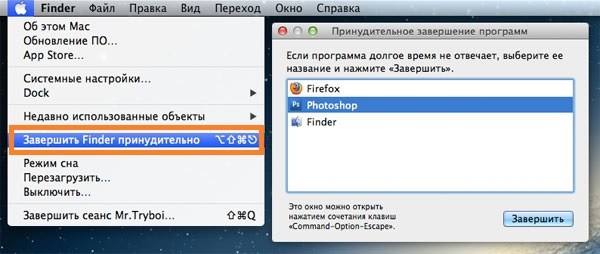
5
There are situations when the MacBook itself is hanging and notreacts to any actions. The cursor does not move, keystrokes do not help. Then the extreme method is forced reboot. You need to press the power button of the MacBook and hold for a few seconds until the screen turns off. After the screen turns off, you can start the MacBook again.








