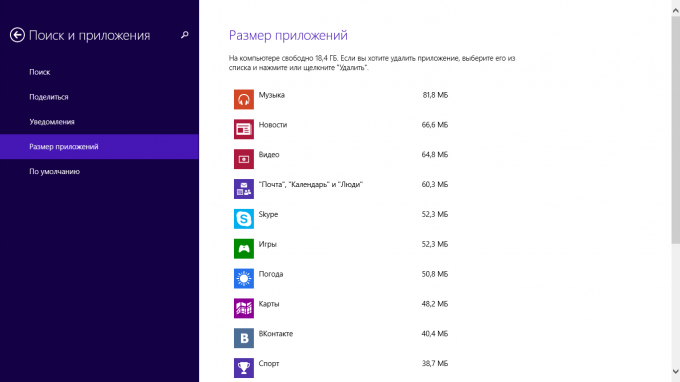How to delete documents in 1c Enterprise 8.2?
How to delete documents in 1c Enterprise 8.2?
In the course of the accountant's work there are erroneous entries. To ensure that they are not included in the accounting and tax accounting registers, they must be deleted in a timely manner. To remove documents in the program 1c Enterprise 8.2 provides a safe removal of unnecessary and unnecessary objects of accounting. The document marked for deletion does not fall into the tax and accounting registers of accounting, reporting.
You will need
- Program 1C: Enterprise 8.2 Enterprise Accounting, Revision 2.0
Instructions
1
In order for the program 1c Enterprise 8.2 Delete an unnecessary document, you must mark it for deletion. There are several ways for this: - move the cursor over the document, right-click on the document. In the submenu, select "Set Delete Mark"; - move the cursor to the document, press the Delete key on the keyboard - move the cursor to the document, click on the "remove" icon (the red cross-stick) on the toolbar. The dialog box "Mark the item for deletion?" - yes. the document will have the status "Not carried out", it will have a red cross.

2
To restore a marked to deletedocument: - move the cursor over the document, right-click on the document, select "Unmark Delete" in the sub-menu; - move the cursor to the document, press the Delete key on the keyboard - move the cursor to the document, then click on the "delete" icon on the toolbar. The dialog box will appear: "Remove the mark to delete?" - yes.
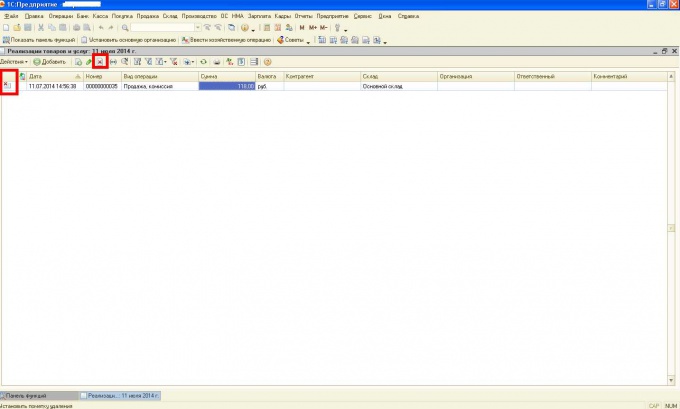
3
To delete tags marked for deletiondocuments, you need to go to the menu item "Operations". In the submenu, select "Delete tagged objects". The dialog box appears: "Preparing to delete the marked objects can take a long time! Continue with the operation? "- Yes.
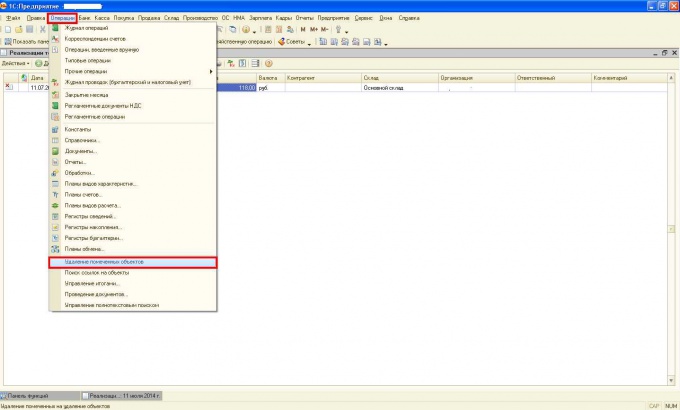
4
An inventory of all items that are marked for deletion will be opened. It is necessary to click on the "Control" button, then on the "Delete" button. After that all the elements are deleted, they can not be restored.