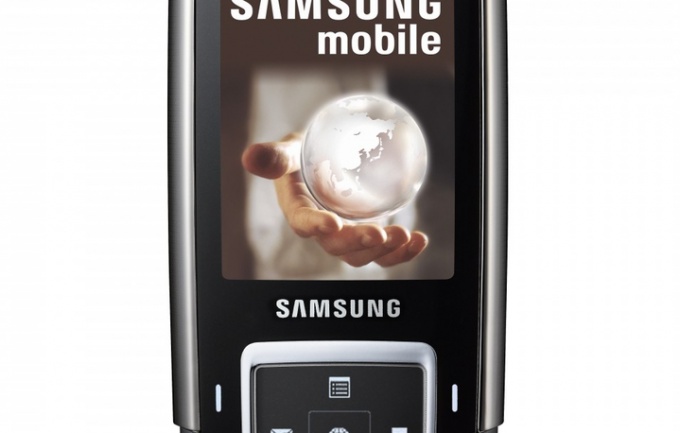Tip 1: How does the mobile ICQ work?
Tip 1: How does the mobile ICQ work?
The ICQ system was originally created to communicate withusing personal computers. But as the availability of mobile phones with access to the Internet increased, programmers began to come up with ways to use this system from them. At first, all the applications for this purpose were unofficial, but then official ones appeared.

Instructions
1
In the period when ICQ belonged to AOL, the contractbetween the company and the user it was forbidden to use alternative clients, and the official ones were only for computers running Mac OS and Windows. But in practice, nobody was punished for using alternative programs. These were created both for Mac OS and Windows, and for OS, where there were no official clients, for example, Linux. A software solution for mobile phones has not yet been. WAP-browsers already built in many of them, but the possibility of launching Java-applications was not yet in all. Therefore, a site called TJAT was created. He worked as follows: an alternative client was launched on the server, and the user from the phone with a WAP browser came to the web interface, entered the number and password, and then received the opportunity to send and receive messages. The server acted as a kind of bridge, interacting with the ICQ server on a "clear" to it "language", and with a WAP browser - on "understandable" to him. Once this server was hacked, and attackers got access to a certain number of passwords. But by that time it was already irrelevant for most users.
2
This was due to the fact that soon receiveddistribution phones with the ability to run Java applications. This allowed to create ICQ-clients directly on mobile phones, without requiring an "interpreter" server. The programmers created several alternative clients, the most famous of which was JIMM. From the point of view of the protocol of interaction, it imitated the official client, so the ICQ server willingly interacted with it. Then AOL announced to unofficial clients, including JIMM, a quiet war. The protocol was amended, which reflected in the official client, but the authors of the informal did not immediately have time to decode these changes and reflect in their developments. After several such attempts, AOL surrendered, realizing that sooner or later developers will "pull up" their programs to protocol changes. For Linux users, then there was already an official client in the form of a Flash application, working, however, much worse than third-party development. For mobile phones, there were only unofficial applications.
3
Jabber users, where unofficial clients do notwere never banned, and therefore there were many such programs for mobile phones, they could access ICQ through gateways. This is also a program running on servers. Like TJAT, they "broke up" with the ICQ server in "understandable" to him "language", but when interacting with a mobile phone they had to exchange information not with a WAP browser, but with a Jabber client. In the period of "silent war" with alternative clients, they often refused to function. There have also been cases of hacking such locks, but they were rare.
4
The situation changed for the better after ICQwas bought from AOL by Mail.Ru. The new owner allowed the creation of alternative clients and enabled programmers to access the description of the protocol. But on the other hand, the need for informal applications has almost disappeared. Initially, ICQ support was introduced in Mail.Ru Agent, for which the official client was already there. Then released the official mobile ICQ client with support also Mail.Ru Agent. In fact, they were two almost identical programs, differing mainly in design. Both of them interacted with the server directly, and soon Jabber was introduced into both programs. Multiprotocol clients were obtained, which differ little from third-party developments.
5
Today, official ICQ clients,interacting with the server directly, is for most common mobile platforms. There is also an official client for Linux desktops, as well as an official web client, working on the same principle as TJAT. It does not require Flash, and you can use it through a regular browser both from your computer and from your mobile phone.
Tip 2: Why does not "ICQ" work?
Stop working "ICQ" - one of thecommon problems on the Internet. Especially often it affects users of so-called alternative ICQ-clients: QiP, Miranda and others. The solution to the problem can be quite simple.

Incorrect login or password input
In some situations, users trying to enterin ICQ, incorrectly enter the number "ICQ" (its unique number - UIN) and password. Sometimes this is due to the fact that the keyboard was not included the layout (Russian or English). In this case, you need to try to re-enter your credentials. If there is no result, and you are sure that everything was done correctly, it's worth trying to change the password from ICQ. Each "ICQ" has a binding to a specific email address. To change the password, go to the ICQ site where you registered and request a recovery. A new password will be sent to your mailbox. If it does not help, it could mean that you are facing a situation from the next point.Hacking by intruders
Sometimes you can crack the number of "ICQ" scammers. This can be checked, for example, by asking friends who see the appearance of your account on the network. It is very difficult to get out of such situations. You can try to contact the "hijackers" themselves, but, most likely, the best choice is to create a new account in ICQ.Change Protocol
Alternative clients for working with ICQ can notfunction, if the parent company AOL, owning the software product, changes its protocol. Its main goal is to limit the use of third-party programs for the exchange of fast messages, for example, QiP. If the protocol change occurred, it is recommended to update the ICQ client version. Usually it appears quite quickly, during the day when the changes occurred. This will help in the vast majority of cases - the most important thing is to update the program in a timely manner.Lack of internet connection
Many users take severalattempts to go to ICQ, but all of them fail. The reason can be covered not only in the program itself, but also in the absence of an Internet connection. Perhaps at this point in time there are simply problems with communication or connection speed. The icon at the bottom of the screen can indicate the presence of a connection. To find out all the circumstances, try to open any site. If it works normally, then you should try to enter the ICQ again. In case of another failure, try simply to restart the computer - sometimes in its work there are errors, which can only be eliminated by restarting the operating system.Tip 3: How to download ICQ for smartphone
Thanks to the development of modern technologies andworld network, it is very difficult to find a person who does not know what "ICQ" or ICQ is. The creators of "ICQ" took care that it would be free, with a friendly interface, convenient and could, in addition to sending messages to each other over long distances, transfer files to subscribers, watch video.

What is so convenient for ICQ? It is not tied only to a phone, smartphone or computer. You can communicate without limiting yourself by sending messages to each other from any device. You can feel the benefits of using it right after registration in the system.
Installing a program to communicate
Installation is very fast and does not causeno difficulties. To install, you just need to download the distribution with the program and you get the same on the ICQ functionality as on the personal computer, only the mobile. It should immediately be noted that for each smartphone operating with its operating system, you need your own "ICQ", written specifically for this operating system. Thanks to this, everything for communicating with friends, colleagues at work, with your loved ones to you on the road, there is no need to have a computer close at hand, just a modern smartphone with installed ICQ. The most popular devices on iOS and Android are the undisputed leaders of the mobile market, for they are Windows Mobile and Symbian OS. They all have their own peculiarities, their own unique interface and naturally the programming language, respectively ICQ should be "sharpened" under these conditions. Therefore, a prerequisite before downloading ICQ, is knowing under what operating system your smartphone is operating, otherwise you will not be able to install the program on your device and accordingly it will not work.Download method
Here's a way to download from the official resourcethe ICQ program. It can be done by any smartphone user, it's very easy, click on the link, select the operating system of your phone in the "Download" section, then fill in the fields of your phone number and wait for the download link. Next to install the downloaded file you downloaded and the application starts to be installed on your phone in automatic mode.Analogues of client-client
I would like to note that, in addition to the officialdeveloper ICQ, there are alternative messenger-clients of third-party developers and their great variety. Each such application has a number of its features that attract users. But with all this diversity remains unchanged multifunctionality and synchronization with a personal computer. This instant messaging and makes them very popular in the environment of smartphone owners or as they are called otherwise "smart" phones.Tip 4: How to register icq on your phone
Most users of personalcomputers or laptops communicate with each other using icq. But sometimes it's not always possible to access the Internet. That's when "ICQ" can come to the rescue for the phone, which in modern times is very relevant and in demand. How to register icq in your mobile phone?

Instructions
1
The simplest and most widely used method fordownload icq on mobile phone - use a personal computer. To do this, simply go through the normal registration in the system and configure icq. Then transfer the program to your mobile phone from your computer using Bluetooth, infrared or USB cable. But, if you can not connect to the Internet in the usual way, you can find and download icq on your mobile phone through wap on the official website of the program. When installing a mobile client, disable wap and enable GPRS - internet. To download icq to your mobile phone, you need to enter a link in your mobile browser
2
In order to register icq in phone go online with a mobile phone and type in the browser address light version of the search engine "Rambler." Register a mailbox and you will automatically purchase a uin number.