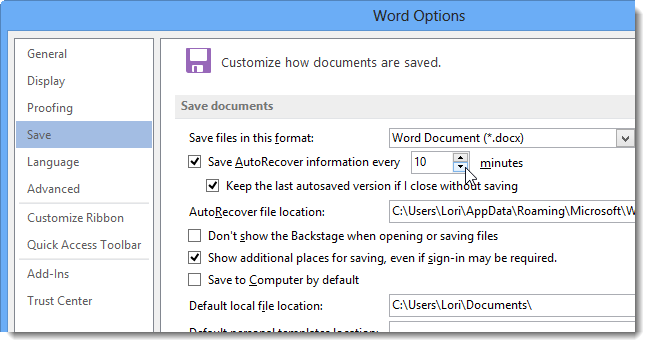How to change the line spacing
How to change the line spacing
Word text editor included in the MS packageOffice, offers users a huge selection of tools and settings, with which you can change the appearance of the document. The formatting options depend on the version of Word.

Instructions
1
In Word 2003 go to the "Format" menu and chooseThe "Paragraph" command. In the "Interval" section, pay attention to the drop-down list "Interline". By default, the value of the line spacing is set to "Single".
2
Expand the list and select the desired value. If you do not like the standard intervals suggested by the developers, check the "Precision" box and specify the interval value in the "Value" field.
3
If you select "Multiplier", the currentthe value of the line spacing will be multiplied by the value that you specify in the "Value" field. The "Sample" field displays a preview of the text and its changes. Press OK to confirm the selection.
4
In Word 2010, go to the "Home" tab in the toolbar and click the "Interval" icon in the "Paragraph" group. Select the desired value from the drop-down list, as described above.