How to enable internet on Beeline
How to enable internet on Beeline
Subscribers of the cellular operator "Beeline can connect the Internet on your mobile phone. As a rule, the company provides various services that will help you to easily connect. But first you need to configure the phone itself.
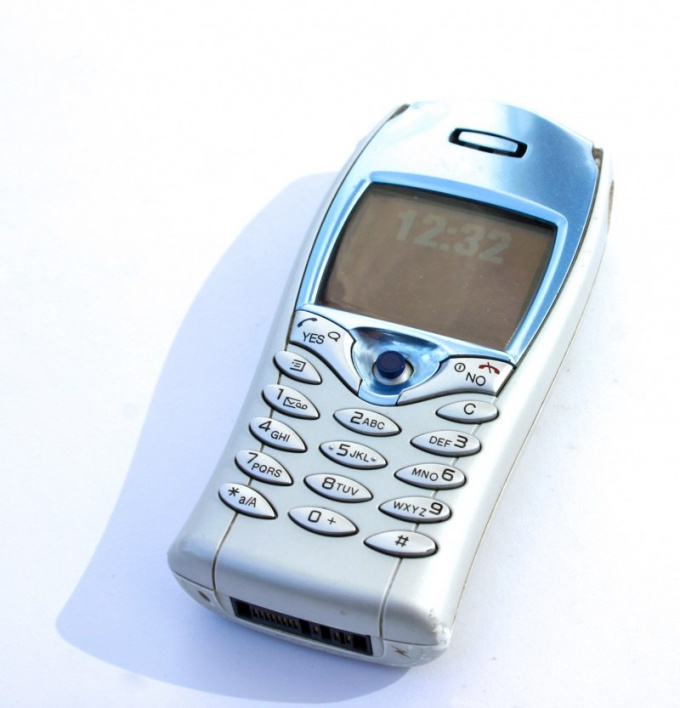
Instructions
1
Find out if there is on your mobile phonesupport for parameters such as gprs or wap, that is, whether the manufacturer provides the possibility of using this model of a cellular phone to connect to the Internet. To do this, read the instructions that came with the phone, find the relevant information on the Internet or in the menu of the device itself.
2
Configure the necessary settings in thedevice, if you have not used the mobile Internet "Beeline. To do this, open the phone menu, click on the tab "Settings or" Settings. Select the Account item in the Configuration window.
3
Add a new account under the Data typeGPRS / WAP and name it, for example, Beeline-internet. Next, configure the access point, calling it internet.beeline.ru; write beeline in the field "user name; and do not fill in the Password field; authentication select "normal; "Leave the IP address blank.
4
Close the menu, saving the settings and making themactive. If you previously disconnected the Internet connection option (for all subscribers it is connected by default), you can dial USSD-command * 110 * 181 #, then pressing the call key. Then restart the phone.
5
Select the appropriate connection service to avoidspend extra money. Detailed information about this can be found in the nearest office of the operator "Beeline. Also, you can find out about promotions, options and services in your account by going to www.beeline.ru using the Internet. Click the "Internet" tab and select "Mobile Internet. So you run a page that contains detailed information about the current tariffs.







