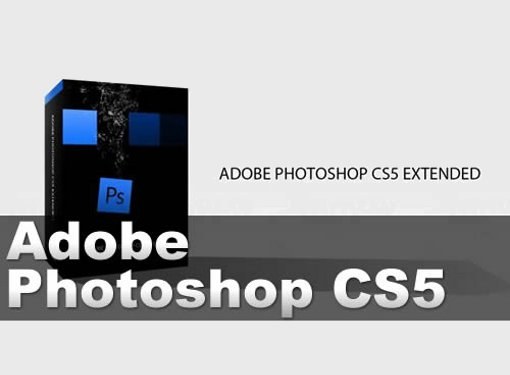How to save a collage
How to save a collage
Interesting composition of your favorite photoscan create anyone who has the Adobe Photoshop program installed on the computer. You can use other graphic editors. For example, the same functions are available for the free program Artweaver Free. Collage can be stored on your computer or placed on the Internet. Maybe you will want to change it over time. The methods of saving in these cases will be slightly different.

You will need
- - Computer with Adobe Photoshop;
- - a set of photos.
Instructions
1
Choose photos for the collage. They can be transferred from a digital device or scanned. Suitable and pictures from the Internet. In any case, save the pictures on your computer.
2
In Adobe Photoshop, create a new file and give it a name. The Latin alphabet in this case is preferable, especially for placement in the network.
3
Go to the "Image" menu and find "SizeImages". Set the height, width and resolution of the collage. For a web page, it's better to set the parameters in pixels, but you can also select centimeters. The value in the "permission" window should be set depending on the purpose. To accommodate on the site is enough 72 pixels per inch, for printing it is better to make it bigger.
4
Put the future collage in RGB mode. In the "Contents" menu, find the "Image underlay" line and set it to transparent. If you are not going to closely fit the photos to each other, paint the background in advance.
5
Open up the selected photos in Adobe Photoshop. Put them all in RGB mode. This will enable you to move the images to a new picture. Permission is the same as for the collage. Set the height and width.
6
Move pictures one by one to a new onepicture. To do this, use the "Move" tool. Make a composition from the pictures. The first one can be attached to a certain point of the canvas using the function "Snap". If the collage is slightly smaller than the original new file, select the image and trim the edges.
7
Select the format to save. First, save it on your computer, and in a convenient format for editing. Optimal option - psd. Enter the menu. Enter the "File" menu, find the "Save As" line. The program prompts you to select the folder and format. Enter the desired labels and click OK.
8
Not all browsers recognize the psd format. So save your collage with another extension. In some older versions of Adobe Photoshop, you must first glue all the layers together. Find the corresponding function in the Layers menu. Save your collage as jpg, gif or png.