Tip 1: How to translate a picture into a scheme for embroidery
Tip 1: How to translate a picture into a scheme for embroidery
When store schemes for embroideries bored, there is an idea to create a unique picture from a personal photo or a liked plot. Translate Picture at pattern for embroideries can be in several ways, depending on the complexity of the image.

You will need
- - file with the original picture;
- - the Internet;
- - special program;
- - color printer.
Instructions
1
The easiest way to translate Picture at pattern for embroideries - use online-service (for example, http://www.kpecmuk.ru/translate/online/). Especially it is suitable for beginners, because is able to process only a simple plot.
2
Find a suitable image size not exceeding500 Kb. It can be a cartoon character, a kitten, a flower, etc. Specify the number of stitches for the larger side. The smaller computer will calculate independently. Click "Next".
3
You will be offered several variants of schemes. Specify the company manufacturing the mulina, select the picture with the most suitable for you the number of colors. Use the "Translate" button to get the scheme.
4
The second way to create a scheme - using the program Adobe Photoshop. In order for the quality to be good, select an image with a size of 640x480 pixels. Download Picture in the editor.
5
Select Filter> Pixelate> Mosaic. The size of the cells make 5. Confirm the selection. Play with the brightness level using the command Contrast (Image> Adjust). To determine the number of colors used, select Posterize and set the value in the range from 5 to 20. The higher the level you set, the more threads you will need to use.
6
Click New. Set the following options: background - transparent, size 5x5 pixels. Make it increase to 1600%. Use black as the foreground color. Using a pencil (a size of 1 px) draw a line. Translate the keyboard into English, use the command Ctrl + A to select the picture. Then click Edit> DefinePattern.
7
Return to the changed image for the circuit. Use the command Edit> Fill. From the list, click on "use Pattern". Set the image transparency to about 50%. Save the result pattern under a new name. Print on a color printer.
8
Use a special program to createqualitative, professional scheme. For example, Stitch Art Easy. This program makes schemes for embroideries from images of any complexity. In it, you yourself will choose the desired number of colors, the size of the future scheme and even the icons displayed on it.
Tip 2: How to transfer the picture
One of the problems thatembroiderers, is the need to transfer from the paper to the fabric contours of the picture. To cope with this task will help markers, copying paper, tailor's chalk or a simple pencil.
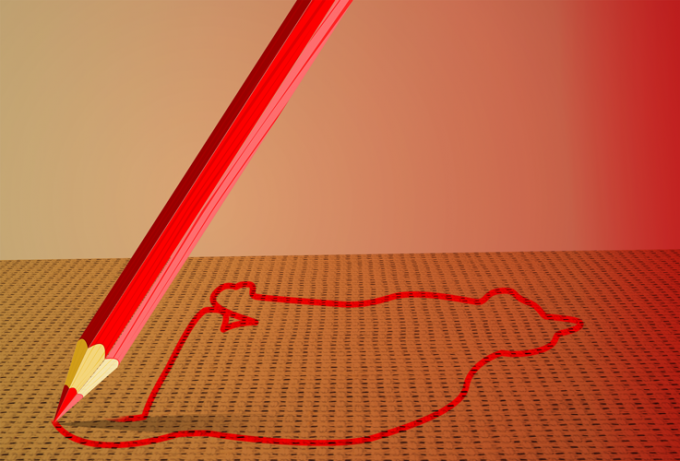
You will need
- - drawing;
- - copy paper;
- - a simple pencil;
- - a piece of chalk;
- - marking marker;
- - portable lamp;
- - a sheet of glass.
Instructions
1
To transfer the outlines of an image to a light oneYou can use a tissue for copying paper. Spread the material on a firm flat surface, put a carbon copy on it with a color layer down. If the area of the picture exceeds the size of the paper you selected to translate the sketch, take two sheets and put them overlap. Place a picture on top of the copy paper.
2
Circle the contours of the image with a ballpoint pen,pencil or a suitable solid object, the diameter of the tip of which is not more than a millimeter. To get an exact copy of the original drawing, try not to shift the fabric and sketch.
3
If the copy paper is not suitable for the fabric,with which you work, translate the picture with a simple pencil or marker. To be able to copy the image in this way, you will need to place a light source behind the sketch.
4
If you have a coffee table with a table topfrom colorless glass, put a picture on it, spread the fabric over it, and put a lamp or a pocket flashlight pointed upwards under the table. Instead of a table, you can use a sheet of glass, supported by two chairs.
5
The lines that make up the drawing, with this backlightingeven visible through a dark cloth. Circle the outline of the picture with a soft pencil, tailor's chalk or marking marker. If you selected a marker, before starting work, check its action on an unnecessary piece of cloth, similar to the one on which you carry the image.
6
If the fabric is too dense, the sketch can betransfer with the help of chalk. Attach a picture to the material that you work with, tailor pins. Armed with a thick needle, pierce the holes along the outline of the pattern and circle the lines with chalk over the paper. Tap a little on the picture. Waking through the holes in the paper, the chalk will leave visible traces on the dark fabric.
Tip 3: How to translate html into a picture
Browsing web pages is not always convenient considering that html-files do not support any portable devices. The problem is solved by translating the file into an image.

You will need
- - Mozilla Firefox browser;
- - Internet connection.
Instructions
1
Download and install to your computerMozilla Firefox browser, if you did not have it before. Run it and in the top menu go to the plugin configuration panel for your browser by clicking on the add-ons. Go to the search bar in this menu and enter FireShot. When the system finds the plugin with the desired name, stop the search, read the description carefully to the extension being installed, perform the installation and reload the browser.
2
Open the html page you need in MozillaFirefox and make a screenshot using the button on the toolbar that appears. This function allows you to take a snapshot of the page completely as for inserting on sites and forums, and for saving as a JPEG file to the computer. It is also possible to add a picture to the clipboard, after which the data can be inserted into various graphic editors. Works only with Windows operating systems.
3
Use an alternative method of translationWeb page in the image file. Open the site you need and scroll it to the desired position. Take a screen shot using the Print Screen key in the upper-right corner of the keyboard. The information will be copied to the clipboard and will be available for insertion into a graphical or text editor.
4
Open the Paint program or any other,which you can conveniently use to create images. Select the "Paste" command and save the result as an image file to your computer.
5
Download and install the Canvas program. With it, you can take screenshots of the entire web page as in the first version, but here this function is only a side-effect of the program, so make sure it needs to be installed on your computer, since it takes up much more space than the browser plug-in.
Tip 4: How to translate a photo into a picture
Thanks to a large set of tools andbuilt-in filters, powerful editor of raster graphics Adobe Photoshop allows you to efficiently and quickly perform complex operations associated with processing photos. With its help, you can not only correct the color gamut, add, delete or modify parts of the composition, but also completely transform the image. For example, translate a photo into a drawing.

You will need
- - Adobe Photoshop editor.
Instructions
1
2
3
4
5
6
7
8
Tip 5: Embroidering lessons with ribbons for beginners
Embroidering tapes like many needlewomen. Unlike other types of embroidery, here you can very quickly see the result of their efforts. And the products, embroidered with ribbons, look impressive and expressive.

Lesson # 1. Selecting materials for embroidery
Select the tapes. To embroider in this technique, silk ribbons of different widths, as well as ribbons made of organza, will be suitable, which will give airiness and dimensionality to the picture. In addition, golden and silvery metallized threads, various braid, lace and embroidery threads, for example, muline, are used. You can hang ribbons on matting, batiste, muslin, linen, silk and woolen fabrics, that is, practically on any material. However, there is a condition - the fabric should be strong enough and elastic so that a needle with a ribbon can pass through it freely. Beginning needlewomen are recommended to perform the first works on the canvas, which is used for embroidering with a cross. It is necessary to choose the right needle. Its eye must be large enough that it can easily pass the ribbon, and the needle itself is long enough. On sale in needle shops you can find special needles for embroidery with ribbons.Perfectly suitable for embroidery tapes darning, tapestry or gypsy needles.You will need a hoop. If you are going to embroider on lightweight fabrics that are deformed, wind the hoop with a braid, when the hoop is completely wrapped, secure the ends of the braid with a few stitches.
Lesson number 2. How to translate a picture on a fabric
You can transfer the picture in several ways. The easiest way is to use special copying paper to transfer the drawing to the fabric. Put a cloth on a flat surface, then copy paper on it and a third layer - an embroidery scheme. Now boldly draw a pattern along the contour, it is imprinted on the fabric.The disadvantage of this method is that traces inmost inappropriate places. Of course, you can get rid of them by simply cleaning the product, but if you want to do embroidery on a thin fabric, it is better to choose another method.Another option is to use tracing paper ortissue paper, quite simple and fast. Transfer the picture onto the tracing paper, remember it lightly, pin it to the main fabric and tuck it in the frame. Embroidery follow the tracing paper, and then gently remove it. Thus, there will be no trace left on the fabric.







