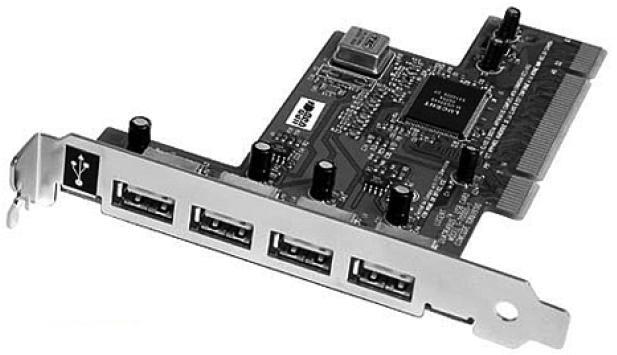How to make the IK port itself
How to make the IK port itself
IR port is used to ensure that, throughradiation to establish a connection between two objects at a short distance. This device allows, for example, to use the remote control to control the computer while watching movies or listening to music. IR port can be purchased at a specialized store or made at home.

Instructions
1
Use old computer ballpoints to make IR port. To do this, you need a mouse, whose wireto connect to a computer consists of four wires: RTS, Rx, Tx and GND. Call all the wires to determine their name. Glue to the piece of plastic pin of the mouse.
2
Solder the infrared LED and photodiode bridge, and take a resistor of 2-7 kΩ: the greater the resistance, the greater the radius of IR porta. Solder the infrared LED to the Tx wire, then connect in series with the resistor, which also connects to the "ground", which will be parallel to the LED. This circuit is connected in parallel with the Rx wire and soldered to the 1 and 3 photodiode bridge connectors, after which the RTS wire is connected to the central connector.
3
Install the WinLirc software on your personal computer that works with the IR portam. Launch the application. A message appears that the configuration was unsuccessful and you need to reconfigure.
4
Connect made IR port to the computer and check which portit was connected through the "Device Manager" menu. Open the software for working with IR portth. Specify in the field "Port" number portAnd leave the connection, the "Speed" field unchanged. Since the IR LED was connected to the Rx wire, in the "Receiver type" field specify the RX device, and in the field "Transmitter settings" - TX.
5
After entering the parameters, click "Raw Codes"Bring the remote to the receiver and press the buttons on it. If there is a ripple, it means that the connection is correct. If not, check the spike. Open the "Learn" menu to teach the program to recognize the remote control commands via IR port. Set the required parameters and save the setting.